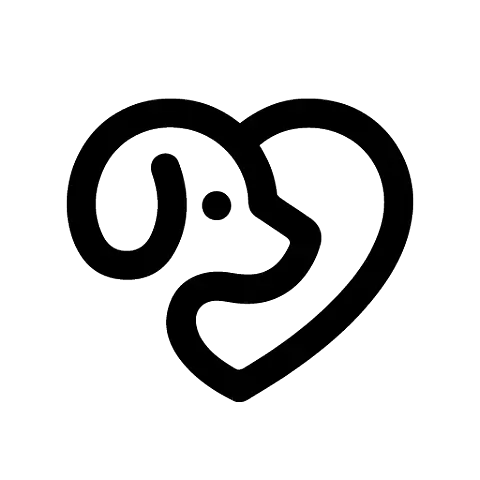Google has warned Android users of a new problem that could allow attackers to steal sensitive data from their devices, even if the apps requesting the data don’t have the necessary permissions..
The issue stems from a vulnerability in the Android operating system that allows apps to access data from other apps, even if those apps don’t have the necessary permissions. This could allow attackers to steal a wide range of sensitive data, including personal information, financial data, and even passwords..
Google has issued a security patch to fix the vulnerability, but it’s important to note that the patch is only available for devices running Android 10 or later. If you’re using an older version of Android, you’re still at risk from this vulnerability..
In the meantime, Google recommends that users take the following steps to protect their devices:.
* **Update your Android device to the latest version.** This will install the security patch that fixes the vulnerability..
* **Be careful about what apps you install.** Only install apps from trusted sources, and be sure to read the permissions that the apps request before you install them..
* **Don’t give apps unnecessary permissions.** When an app asks for permission to access a certain type of data, be sure to only grant the permission if the app needs it to function..
* **Use a security app.** A security app can help to protect your device from malware and other threats..
If you’re concerned that your device may have been compromised, you can follow these steps to check:.
* **Look for suspicious activity.** If you notice any unusual activity on your device, such as apps crashing or data being stolen, it’s possible that your device has been compromised..
* **Check your app permissions.** Go to Settings > Apps and notifications > App permissions to see what permissions your apps have. If you see any apps that have permissions that they don’t need, you can revoke those permissions..
* **Run a security scan.** Use a security app to scan your device for malware and other threats..
If you find any evidence that your device has been compromised, you should take immediate action to protect your data. This may involve resetting your device to factory settings or contacting Google for help..
Google is working to fix the vulnerability in the Android operating system, but it’s important to take steps to protect your device in the meantime. By following the steps above, you can help to keep your data safe from attackers..